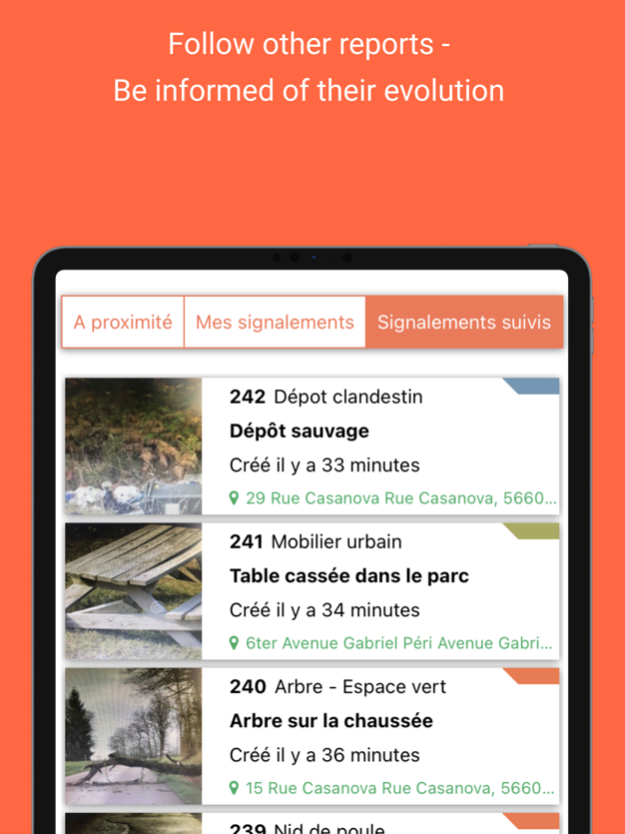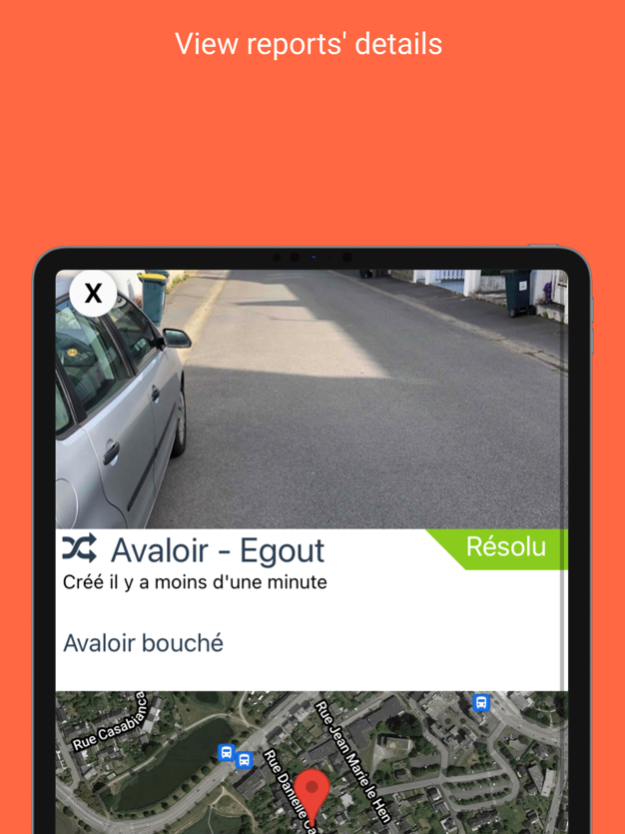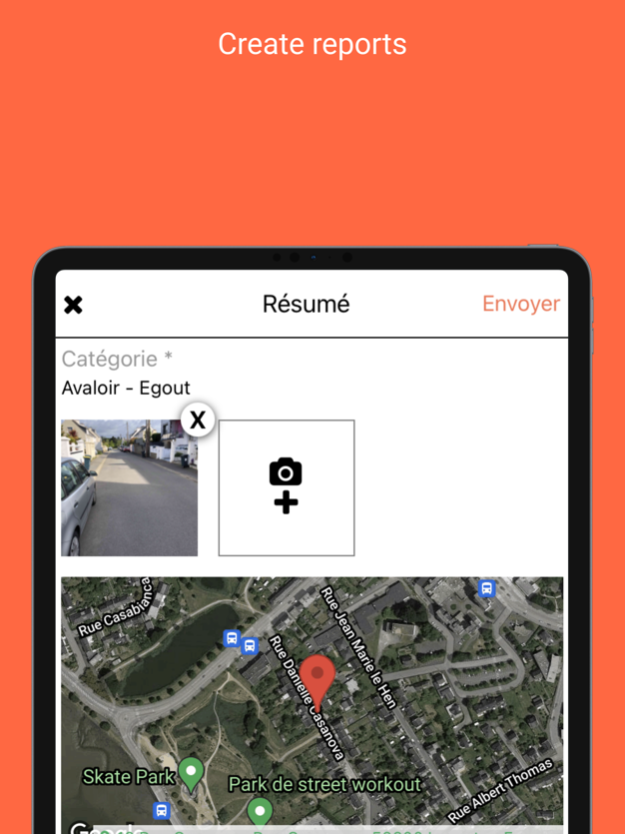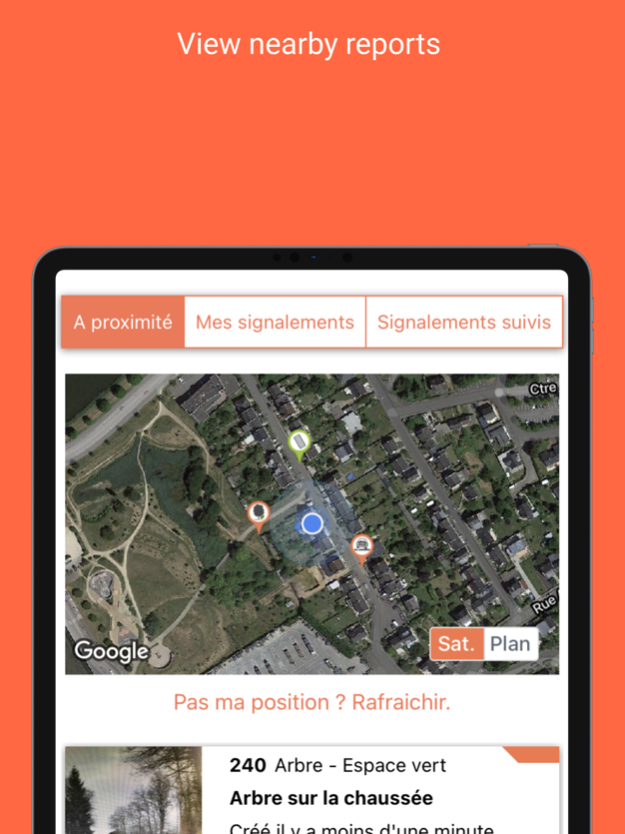BetterStreet 5.0.192
Continue to app
Free Version
Publisher Description
Betterstreet, collaboration between citizens and their local authority has never been so easy
As a citizen, everyday, you see problems or degradations in your environment that bother you and you would like to communicate to the authorities about it. Very often, finding the right contact, and worst obtaining an answer is a frustrating journey.
BetterStreet aims to improve dramatically this situation by allowing you to report issues or suggestions in a simple and user-friendly way in less than 30 secondes through a mobile app or directly from our website.
Take a photo, tag it with the right category, add an optionnal comment and that is it. Just click « Send ». The photo will automatically geo-localized via the GPS of your smartphone.
Your municipality will be automatically notified about the issue or the suggestion you posted. At every status update, you can be notified how your issue or suggestion is being treated by the municipality.
Feb 22, 2024
Version 5.0.192
Use in offline mode, improvement of existing, bug fixes.
About BetterStreet
BetterStreet is a free app for iOS published in the Chat & Instant Messaging list of apps, part of Communications.
The company that develops BetterStreet is J V S -MAIRISTEM. The latest version released by its developer is 5.0.192.
To install BetterStreet on your iOS device, just click the green Continue To App button above to start the installation process. The app is listed on our website since 2024-02-22 and was downloaded 4 times. We have already checked if the download link is safe, however for your own protection we recommend that you scan the downloaded app with your antivirus. Your antivirus may detect the BetterStreet as malware if the download link is broken.
How to install BetterStreet on your iOS device:
- Click on the Continue To App button on our website. This will redirect you to the App Store.
- Once the BetterStreet is shown in the iTunes listing of your iOS device, you can start its download and installation. Tap on the GET button to the right of the app to start downloading it.
- If you are not logged-in the iOS appstore app, you'll be prompted for your your Apple ID and/or password.
- After BetterStreet is downloaded, you'll see an INSTALL button to the right. Tap on it to start the actual installation of the iOS app.
- Once installation is finished you can tap on the OPEN button to start it. Its icon will also be added to your device home screen.